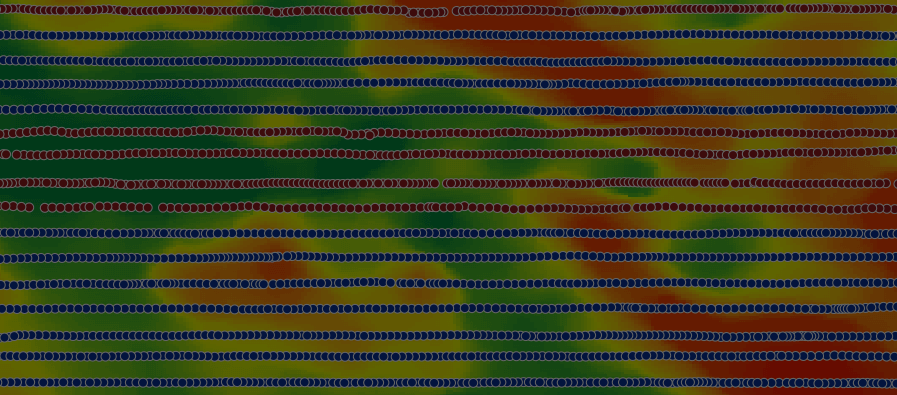Raw yield data points measured by the FarmTRX yield monitor will always contain some error points – points that, although accurate to what was measured by the sensors, aren’t a true representation of how the crop yielded for that location in the field. Why is this?
Answer: the reality of yield monitoring at harvest – machine design of combine harvesters, the necessary sequence of getting the crop off the field, variation in field topography and, of course, humans are part of the process. This means calibration errors, multiple combines with different calibrations in the same field, running the combine at a throttle different to what was used in calibration, and the general unpredictable nature of harvest, all just happen.
Here lies the task of the FarmTRX Web App, to generate usable yield maps that tell an accurate story of performance across the field from uploaded data points. To create a valuable yield map, errors in points must be automatically detected based on many criteria, and corrected or removed. The automated, smart process of detection and correction is what transforms the log of raw data point into precision yield and moisture maps that are actionable and enable farmers and agronomists to make decisions impacting return on investment.
The process of taking points to maps can be completed by an agronomist, data scientist or those comfortable working in GIS software. With FarmTRX, the process is automated and part of the yield monitoring package, offering farmers an easy and near real-time solution to getting reliable yield and moisture maps for their fields.
Error point detection and correction is one algorithmic task out of many of the Web App processor. The goal of this article is to help our audience understand what sort of data points need correction by the Web App and how they are addressed and removed to make maps. In the FarmTRX Web App, the process begins automatically once data is synced, so farmers will start to see maps in their account within just a few minutes to hours of upload.

Raw points to Trend Map
But first, what is the FarmTRX Web App?
The Web App is FarmTRX’s online platform where synced yield data from the yield monitor and moisture sensor is sorted into field boundaries and can be viewed, exported or connected to other farm management platforms like John Deere Ops Center ™ and Trimble Ag Software. For the first year after purchase of the yield monitor, every farmer has free, unlimited access to Premium-level service in the Web App. Premium includes automated yield and moisture mapping for every field, post-harvest calibration features and data integrations. After one year, farmers can choose whether to renew Premium service – an annual fee based on harvested acres in the account (ranging from 0.50 down to 0.10 cents/acre), or use the Free version of the Web App.
If a farmer is using the Free version of the App, they will see 2 map layers per field in their Web App account instead of 9: raw yield points and a field boundary. Raw points can always be viewed and exported as shp files at any time.
What data points are removed during yield map processing?
Start and End Pass Delays
A processing delay is the time it takes for the crop to enter at the header and fill the clean grain elevator. For most grain harvesters the processing delay is 10-12 seconds. FarmTRX automatically adjusts for processing delay for all points, including raw points, so farmers don’t have to worry about a lag time in their raw points.
Start and end pass delays occur when the first and last points recorded in a harvest pass are measuring grain flow that has not yet stabilized as it gradually fills up/empties the elevator.
The start and end pass delay effect means that the 3 or 4 yield points recorded at the start and end of each row show a gradual increasing/tapering off in yield value – for example, the yield recorded at the start of a pass may increase from zero to 15, 40, 75, 100 bu/ac within just a few seconds. In reality, all these points are likely close to the 100 bu/ac mark.
Start and end pass points are detected by the Web App processor based on their rate of change of speed, location, geometry, heading and yield. To fix these points, it’s important to note that instead of simply taking them out from the data, the processor temporarily removes the points and then reinserts the points with new, legitimate values by interpreting the surrounding “good” points. By re-inserting the points with updated values the total area and yield calculations remain accurate and swath maps may be generated without holes.
Headlands/Pre-Harvested Area
What about when the combine covers land that it has already harvested, like headlands?
Below you’ll see an example of raw points recorded by the yield monitor in a field. The points show continuous overlap as the combine turned in the headland. In this field, the operator was harvesting both east to west and north to south, so at the intersection where the combine turned, many additional points are recorded. While these points are accurate measurements of yield at that time, they aren’t helpful in a yield map.
The Web App automatically detects points in areas previously harvested using several factors, not just location, as GPS drift and other location accuracy concerns can introduce overlap errors.


Headlands point cleanup from Raw to Corrected
Stops and Starts in the Field
The raw points will reflect when the combine stopped harvesting and was stationary in the field, for example when stopping to unload the grain tank, do repairs, or to make sure the crop is properly feeding through the threshing system to avoid plugging. At these times, the yield monitor will be recording false high yields as the combine slows but grain flow remains the same. As the elevator empties, false low yields will be recorded.
While these points are accurate measurements of crop flow, they are not a true representation of what the area yielded.
Below you’ll see an example where error points are detected in a field with swathed canola clumps – times where the combine operator had to slow down to a stop to harvest a clump. The Web App identifies these error points and performs the process of removing from the log to make the correction, then intelligently reinserting with new values based on their surrounding points. This cleanup process gives farmers a clearer report on yield performance without the data noise from harvesting conditions.

Raw points to cleaned in clumps
One of nine map outputs in the Web App is the Swath Map. We include the swath map so farmers can see corrected yield points across the combine header width as it travels the field. The swath map is a great tool for seeing pass-to-pass differences or evaluating side by side trials, and lets the viewer easily see yield results for every pass in the field.

Swath map output
Detecting and addressing errors in data points is an important bridging step to taking data from yield points to a yield map. Understanding the nature of harvesting equipment, harvest behavior and conditions informs how the FarmTRX processing engine works. FarmTRX removes the noise in yield data to help farmers get usable, accurate maps and keeps it easy to get started.